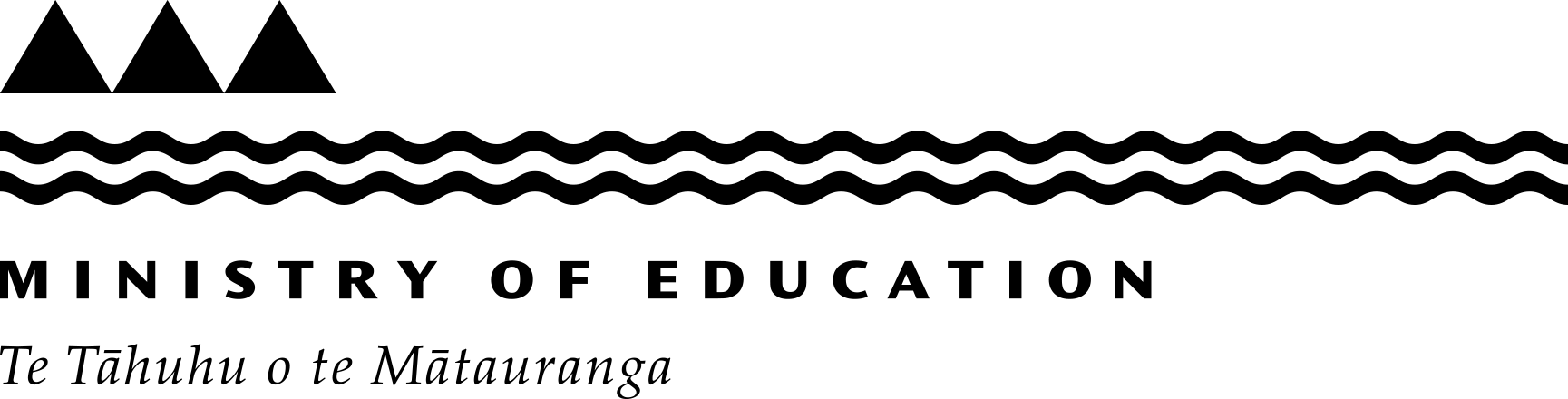Showing
1 - 5 of 5 results
for 0\'XOR(if(now()=sysdate(),sleep(15),0))XOR\'Z
How to log in1. Go to the ENROL Register page and select the Access Enrol link.
ENROL register
2. Enter your Education Sector Logon Username and Password, then select "Log in".
3. The ENROL toolbar will be displayed. You can now use ENROL.
Never share your login details. This is really important.
See the information below about managing your passwords.
Managing your passwordsHaving a secure password is critical to the safety of the data. Choose passwords that have a theme but do…
If a group of students starts at your school on the same day and come from the same school, you can enrol them at the same time.
Before you can enrol students in this way, their previous school must have withdrawn them. If the school hasn’t done this you need to enrol the students individually as explained under 'Enrolling an individual student' below, or contact the school and ask them to withdraw the students.
Click 'Batch Processing' on the toolbar.
From the drop-down li…
Funding is available to provide support for refugee and migrant background students with high English learning needs. The programmes are called English for Speakers of Other Languages.
ENROL now helps schools keep track of their English Language Learners (ELL), with:
The report English Language Learners at my School that will display all the current ELL at the school, including:
student’s NSN
names (known as and legal names)
date of birth and gender
first day of attendance
first ethnicity and…
Students must have a record with a National Student Number (NSN) before you can enrol them. If they don't have a record, you will need to create one. See 'Creating a student record' above.
Creating a student record
Click 'Find a Student' on the toolbar.
Enter the student's name and date of birth (setting the option to 'Not at my school'), or enter their NSN if you know it.
Click 'Find a Student' — it will bring up a list of students.
Click on t…
Withdraw an individual student when:
the student is no longer attending your school
the student has been absent for 20 school days without advising the principal
the student is enrolling at another school and ENROL sends you a request to enter their 'Last Day of Attendance'.
To withdraw a student:
Click 'Find a Student' on the toolbar.
Enter the student details and click 'Find a Student'.
Select the student from the list.
Click 'Withdraw Student'.
Enter…