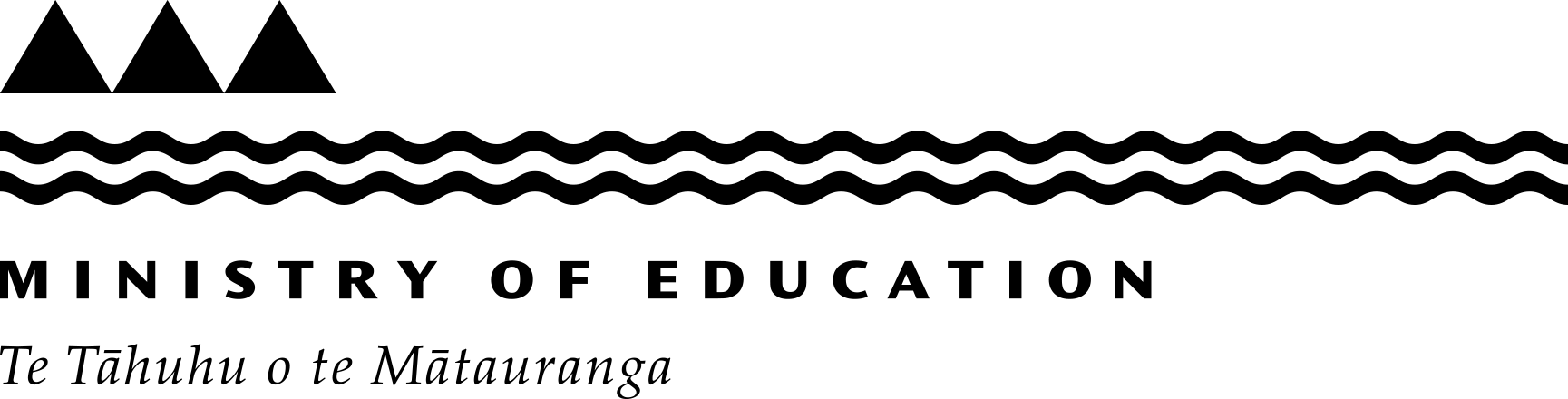Adobe software for schools
With Adobe Express or Creative Cloud, students can learn how to communicate digitally using images, videos, websites and animation, in addition to developing applications.
| Level of compliance | Main audience | Other |
|---|---|---|
|
Inform
|
|
|
Adobe software is a useful tool for schools to support positive student outcomes. Adobe Express is a free software available to New Zealand schools, and the Creative Cloud software has different price points to support school needs.
- What software is available
- Features of the Adobe Express or Creative Cloud license
- Schools covered by the license agreement
- Duration of the Adobe license rights
- Devices covered by the software
- How to get Adobe software
- Training for Adobe
- Help with installation from our ICT help desk
What software is available
Adobe Express and Creative Cloud apps allow students to create images, graphics, illustrations, layouts, web pages, and video stories for class projects of all types.
The apps can be used by teachers in a range of year levels and subject areas including computer technology, maths, geography and science.
Adobe Express
Adobe Express allows the creation of beautiful graphics, web pages, and video stories in minutes. Adobe Express is free for schools.
Adobe Express for web and mobile makes it easy to create social graphics, web pages and short videos. With Express, available as a stand-alone subscription or as part of an Adobe Creative Cloud plan, you get full access to premium templates and Adobe Fonts.
Adobe Express in K-12 – Adobe Discover Express(external link)
Adobe Creative Cloud
Adobe Creative Cloud helps students develop their critical thinking and creative problem solving.
Students can learn how to communicate digitally using Images, Video, Websites, and Animation, in addition to developing applications. The software is used widely in a range of commercial settings.
Creative Cloud offers hassle-free administration, education pricing, and licensing options to fit your school needs.
Adobe Creative Cloud Mobile Apps(external link)
Features of the Adobe Express or Creative Cloud license
Adobe provides a simple portal to manage apps and licenses. You can assign apps across your department, or entire school, and reassign licenses when students graduate.
Shared device licenses are available for labs and classrooms and named-user licenses for staff and students using their own devices.
Creative Cloud Desktop Apps for multi-user lab machines
- Complete set of Creative Cloud desktop apps.
- Shared device licenses for each computer, rather than each user, with rights to install on one computer per license, which is useful for computer labs where multiple users could share one computer.
- Scalable software deployment.
- Minimum purchase of 25 licenses per school (AUD $33 per computer per year).
- Flexible license terms.
Creative Cloud All Apps for staff and students
- Complete set of Creative Cloud apps and services (with age appropriate restrictions).
- Licenses available for individual student, faculty, and staff.
- Accessible at school or at home with two activations per user.
- Tied to School ID login system, so you determine who gets access – SSO with Azure AD and Google are supported amongst others.
- Minimum of 125 users per school (Australian dollars $810*).
- Flexible license terms.
*RRP pricing in Australian dollars correct at time of writing, Febuary 2024.
Access to mobile apps and services
The license agreement includes access to many mobile apps and services including:
- Acrobat Pro DC
- Adobe XD
- After Effect
- Animate
- Audition
- Bridge
- Character Animator
- Illustrator
- InCopy
- InDesign
- Lightroom
- Media Encoder
- Photoshop
- Prelude
- Premiere Pro
- Premiere Rush.
Schools covered by the license agreement
The Adobe Express is available free of charge for all schools in New Zealand.
Adobe provides discounted Creative Cloud licenses for assignment to staff and students via ‘Named User Licenses’ or to labs via ‘Shared Device Licenses’ to all New Zealand schools.
The license rights cover all New Zealand state and state-integrated schools as well as individual and private schools.
Duration of the Adobe license rights
An annual agreement renewed each year according to requirements.
Devices covered by the software
Adobe Express apps work in a web browser, including on Chromebooks and on iPads with dedicated iOS versions. Creative Cloud mobile apps are available for iOS and Android and Desktop Apps for MacOS and Windows.
How to get Adobe software
Contact your preferred reseller and they can set up an agreement for you with access – all resellers in New Zealand have access to the schools pricing.
Training for Adobe
Adobe Bootcamp provides on-demand workshops, resources and case studies.
Adobe Bootcamp website(external link)
Adobe for Teachers shows the Adobe app in action with examples of how it can be applied in the classroom and lesson plans.
Adobe for teachers website(external link)
The Adobe Education Exchange provides tutorials, lesson plans, and over 10,000 teaching resources. It provides a network for educators around the globe to share ideas for improving outcomes in the classroom.
Adobe Education Exchange(external link)
Last reviewed: Has this been useful? Give us your feedback