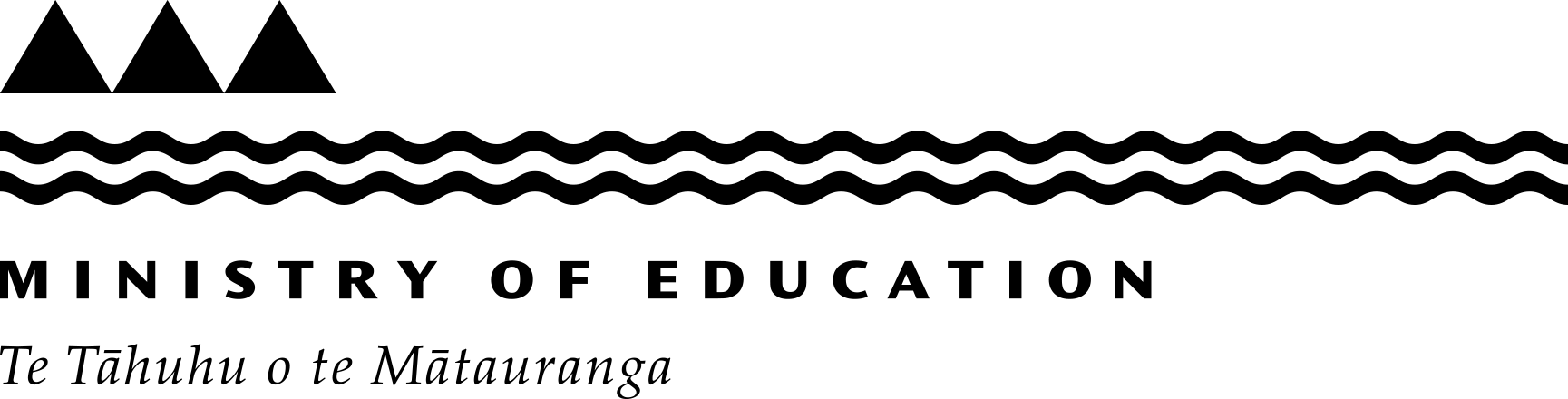Digital technology: Safe and responsible use in schools
This guide provides principals and teachers with the information to act confidently and in the best interests of students with regard to digital technology.
Safe and responsible use of digital technology for learning
The overall objective for schools is to create a learning environment involving the safe and responsible use of digital technology. This is largely achieved by fostering a positive culture of digital technology use where challenges are understood to exist.
This approach should reduce negative outcomes by:
- reducing the incidents of misconduct involving digital technology
- minimising harm to students by effectively responding to incidents when they occur.
-
Prevention
Preventing incidents involving digital technology is better than having to respond to them. In general, prevention approaches that rely on technical protections, such as content filtering or activity logging, simply do not work. An effective prevention strategy is comprised of activities that are:
- promotional: guiding young people’s learning in the digital world, and
- protective: mitigating or buffering risk by protection, support or intervention.1
Effective approaches to implementing safe and responsible educational use of technology are active and ongoing. They are underpinned by the idea that promoting safe and responsible use of digital technology is a shared responsibility.
So effective communication between the school, teachers, students, parents and whānau about the role of digital technology in the life of the school and its wider community is central to an overall strategy.
-
Incident response
Even the most effective prevention programme will not entirely eliminate the risk of an incident occurring. It is critical that, as part of their prevention work, schools have developed and implemented a response plan before an incident occurs. The links between the prevention and incident response plans should be made explicit.
When things go wrong, the objective is to respond in a way that:
- minimises student distress or harm
- maintains student and staff safety i.e. does not make things worse.
There are 2 guiding principles for responding to incidents that schools need to consider:
- Focus more on the behaviour involved in an incident, and less on the digital technology.
- Always act in a way that maintains the integrity of digital devices and the information stored on them.
-
The legislation and incident management
The Education and Training Act 2020 provides teachers and authorised staff with certain powers when they have reasonable grounds to believe that:
- a student has digital information stored on their digital device or other digital technology that is endangering the emotional or physical safety of other students or detrimentally affecting the learning environment.
-
Response planning
- Identify the roles and responsibilities of internal staff and external organisations.
- Identify and address any areas of crossover between the prevention and incident response approaches.
- Develop and implement processes and procedures and then monitor them for consistency.
-
Schools’ responsibility and authority to act
- In general, a school’s responsibility to maintain a safe educational environment justifies a measure of authority over off-premises and student after-hours conduct.
- A school’s focus should be on whether the misconduct has an adverse impact on the educational function of the school rather than when or where that misconduct took place.
-
Decisions about inappropriate and unlawful conduct
- Identifying whether problematic conduct is inappropriate or unlawful will have a significant impact on a school’s response. For example, if a criminally unlawful act has occurred, the NZ Police should be contacted directly for advice
-
Identifying those involved in an incident
- Identifying those involved in an incident is central to its effective management.
- To help this process schools can:
- make a record of all available information and seek specialist advice from NetSafe if required
- look for relationships between online and offline behaviour including trying to identify digital bystanders to an incident.
-
Ownership of digital technology and information
- School and student property are managed differently so a sound understanding of the ownership of digital technology and the content generated by students in curriculum delivery is necessary.
- Generally, the devices in a Bring Your Own Device (BYOD) schemes are either the property of the student or the leasing company, not the school.
- Generally, students own the copyright of any original work they create at school regardless of who owns the device it was created on.
-
Using social media and other online services in teaching and learning
- Social media and other online services provide a range of tools that can be used to support innovative teaching practices and promote learning.
- It is recommended that schools develop specific policies for the use of online services in teaching and learning. These could include:
- account ownership
- content ownership
- privacy
- guiding students' online behaviour.
-
Surrender, deletion and retention
Surrender and retention
- Searching for digital information is a specialist activity. The New Zealand Police are the only authorised agency to conduct such a search.
- Teachers and authorised staff should not request any means of authentication that would enable access to the device or online service belonging to a student.
- Storing a digital device involves both securing it physically and electronically.
- Before handling a device it should, if it has the functionality, be locked by the student prior to them surrendering the device.
Requesting the deletion or surrender of digital information
- A request made to a student for them to delete digital information from a device or website may not be effective.
- Social media service providers will generally remove problematic content from their service depending on whether or not it has breached their terms and conditions. Schools can contact providers directly to request content removal but are advised to contact NetSafe first.
- It is not possible to surrender digital information independently of a device.